SSS Online Registration: Steps For Members And Employers
4 min readThe Social Security System (SSS) is moving towards digital processes to improve its services. It allows for online registration for its members through its portals.
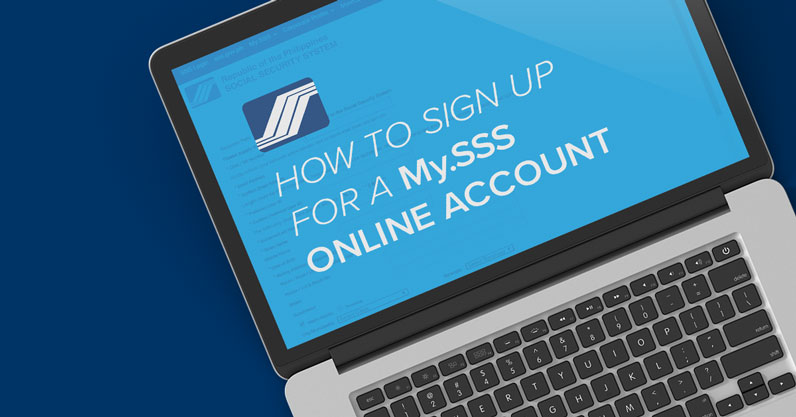
This online onboarding procedure applies to two SSS online platforms:
- SSS Member Portal. This is the new SSS website that is accessible to members only. It is an upgrade of the previous version with a better design and can be opened on any browser at a higher speed.
- My.SSS. This is the old version, but still working. Both members and employers can use this online portal but only on a specific browser, which is Internet Explorer 11.
Don’t worry if you haven’t tried using the portal. In this guide, we’ll show you how to create an SSS account online and navigate through the website for different transactions.
What is the SSS Member Portal?
SSS Online, or SSS Member Portal, is a platform for members to access their account details and perform transactions with the SSS through the internet or mobile devices.
Users can access and print their account records like contributions, benefit claims, or loan repayments. My.SSS also enables users to file for application of SSS loans or benefits.
The portal saves users from going to the agency’s physical offices and enables them to avoid long queues and travel time.
(Read: SSS Pension: Computation, Requirements, Loans and Benefits)
Who can register on the SSS Member Portal?
My.SSS registration is available to private employees, self-employed/voluntary individuals, OFWs, Kasambahays, and unemployed spouses with a minimum of one-month contribution.
How to register online on the SSS portal (for members)
Here are the steps to creating your account on the Social Security Services website:
- Go to portal.sss.gov.ph and click on “Not registered?†to be redirected to the member registration online form.
- Provide your personal details, including your 10-digit SSS number/12-digit Control Reference Number from UMID, email, and user ID.
- Click on the type of information registered at SSS office (options are mobile number, savings account, UMID, Employer ID, Special Bank Receipt, or Payment Reference Number.
- Add your complete name, birthdate, and local mailing address.
- Review and submit your information by clicking on “Register.â€
- Wait for SSS validation and to be notified with “Complete Account Registration.â€
- Check your inbox or spam folder after 30 minutes as you will receive an email from notifications@sss.gov.ph with the subject “SSS Web Registration†containing a link to activate your account.
- Remember that the activation link expires after five business days. Expired links mean repeating the process from the top.
- Click the link to go to the signup page. On this page, you can create a password for your account.
- After creating a password, try to open your account with your User ID and password to explore the online services.
(Read: SSS Salary Loan Application: A How-To Guide)
How employers can register online on the SSS portal
Here are the steps for private and household employers to sign up onlie for My.SSS:
- For private employers, go to this link.
- For household/kasambahay employers, go to this link.
- Fill out the empty fields with the required information, including your SSS Employer ID, Employer Branch Code, and Coverage Date.
- Add an email address of your company and user ID.
- After submitting your details, check your inbox/spam folder for any message from SSS.
- Click on the activation link redirecting you to a page of signatory details you need to fill out.
- Accept the terms and conditions by checking the box and submit.
- Wait for the SSS validation of your signatory.
- Wait for your company user ID and system-generated password to be sent to you once approved.
- With the provided logins, access your account.
Can I apply for an SSS number online?
If you have no SSS number yet, you may apply to get one online too. Just follow the steps below:
- Go to Application for Social Security Number page, or copy this link on the URL bar:https://www.sss.gov.ph/sss/rcsmi/newApplication.html
- Fill out the online forms with accurate information.
- You will receive a link on your registered email from SSS. The link is only good for five days.
- Click the link that will redirect you to pages of personal information and beneficiary details.
- Wait for the system to generate your SSS number. You have the option to print the SSS number slip along with your ePersonal Record. Expect an email confirmation as well.
- Visit any SSS office and prepare the requirements and the printed SSS number slip.
(Read: Here’s Your Guide To SSS Business Loan Requirements, Eligibility, And Application)
How can I register my SSS mobile number?
Yes, you can register your mobile number at any SSS office or branch together with your SSS account application. You can update your mobile number via Member Data Change Request form.
Does the SSS have a mobile app?
Yes, the SSS Mobile App is now available for download on your smartphone. Through your Android and iOS devices, you can access your SSS account online with the same logins you registered with.
There’s a new policy that says: No web registration, no salary loan. With this, it’s best that you accomplish the SSS online registration now.
